1. Start your AutoGive
Choose if you'll be collecting monthly gifts for yourself or supporting someone you love.
2. Set monthly need
Let your supporters know how much is needed to cover important monthly expenses.
3. Provide details
Take a moment to describe your monthly need. Only supporters you invite can see this info.
4. Invite supporters
Privately invite family members and friends to support your AutoGive on a monthly basis.
5. Collect monthly gifts
Invited supporters can choose the amount they wish to give monthly and join your AutoGive.